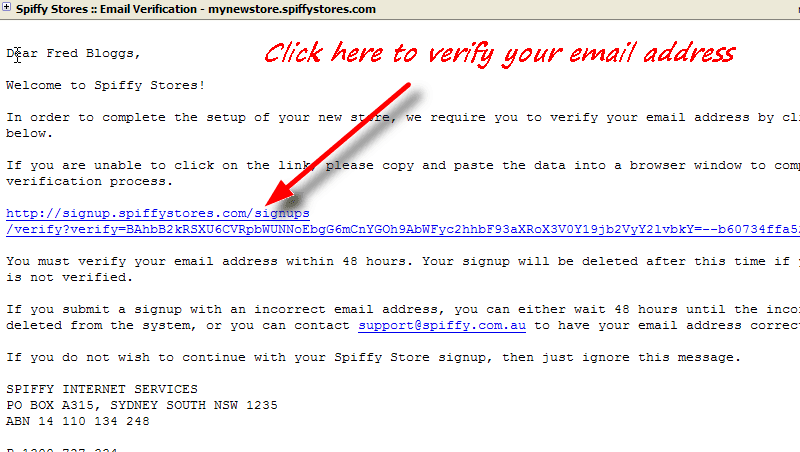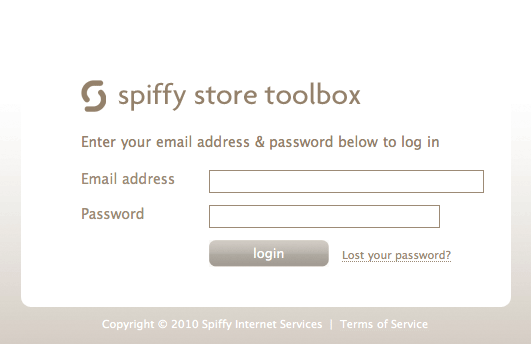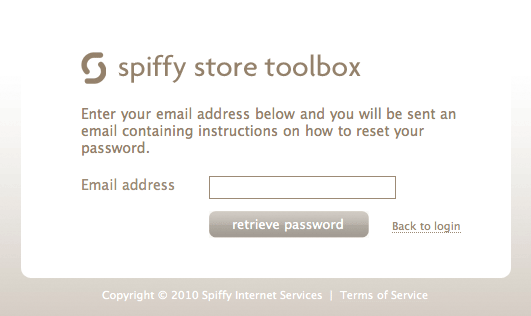Difference between revisions of "A Guide to Signing Up"
From Spiffy Stores Knowledge Base
| Line 19: | Line 19: | ||
We offer a 30-day trial plan with each new Spiffy Stores signup. As your Spiffy Store is billed on a calendar month basis, this means that your trial period is calculated on a calendar month basis and the actual trial period may extend from 28 to 31 days according to the month in which you sign up. | We offer a 30-day trial plan with each new Spiffy Stores signup. As your Spiffy Store is billed on a calendar month basis, this means that your trial period is calculated on a calendar month basis and the actual trial period may extend from 28 to 31 days according to the month in which you sign up. | ||
| − | === Trial Plan Verification === | + | === Trial Plan Verification === |
| − | When you submit your request for a Spiffy Stores Trial Plan, you will be sent a Verification Email. | + | When you submit your request for a Spiffy Stores Trial Plan, you will be sent a Verification Email. |
| + | <br> [[Image:Signup verify1.png|frame|center|640px]] | ||
| − | + | <br> You should receive this email within a few moments of submitting your signup request. However, it may sometimes take an hour or more for this message to arrive if your Internet Service Provider has implemented particular forms of SPAM protection mechanisms. | |
| + | In any case, you should always check your own SPAM scanning software and make sure that this email has not ended up in your Junk Mail folder. | ||
| − | + | When you click on the link to verify your email address, your request will be submitted to our systems for automated verification. For most customers, this will mean that your new Spiffy Store will be created within a few minutes. If there are any problems or delays in processing your order, you will be sent a notification email to inform you of the delay. | |
| − | |||
| − | |||
| − | |||
| − | When you click on the link to verify your email address, your request will be submitted to our systems for automated verification. For most customers, this will mean that your new Spiffy Store will be created within a few minutes. If there are any problems or delays in processing your order, you will be sent a notification email to inform you of the delay. | ||
You will be sent a reminder that you have not submitted your email verification 24 hours after your initial signup. If you have still not submitted your email verification after a further 24 hours, then your signup request will be cancelled, and your Spiffy Store will not be created. | You will be sent a reminder that you have not submitted your email verification 24 hours after your initial signup. If you have still not submitted your email verification after a further 24 hours, then your signup request will be cancelled, and your Spiffy Store will not be created. | ||
Revision as of 15:27, 4 September 2010
You're starting point is to visit our web site at http://www.spiffystores.com
Here you can read all about the features and plans that are available with your Spiffy Store. Spend some time reviewing the features to see if a Spiffy Store is right for you.
When you've decided to try our software, click on the "Signup" button and you'll be taken to a page which will allow you to fill in your details.
Once you've finished filling in the form, click on the "Create my Spiffy Store" button to submit your request.
Contents
Starting your Spiffy Stores Trial
Once you sign up for a Spiffy Store, you are given a trial period in which to try out the software. During this trial period, you can cancel at any time without charge.
Trial Plan Limitations
There are a few limitations on your store during this trial period. You are only permitted a maximum of 10 orders. Also, some features such as Email Accounts are not available until the trial period ends.
Length of Trial Plan
We offer a 30-day trial plan with each new Spiffy Stores signup. As your Spiffy Store is billed on a calendar month basis, this means that your trial period is calculated on a calendar month basis and the actual trial period may extend from 28 to 31 days according to the month in which you sign up.
Trial Plan Verification
When you submit your request for a Spiffy Stores Trial Plan, you will be sent a Verification Email.
You should receive this email within a few moments of submitting your signup request. However, it may sometimes take an hour or more for this message to arrive if your Internet Service Provider has implemented particular forms of SPAM protection mechanisms.
In any case, you should always check your own SPAM scanning software and make sure that this email has not ended up in your Junk Mail folder.
When you click on the link to verify your email address, your request will be submitted to our systems for automated verification. For most customers, this will mean that your new Spiffy Store will be created within a few minutes. If there are any problems or delays in processing your order, you will be sent a notification email to inform you of the delay.
You will be sent a reminder that you have not submitted your email verification 24 hours after your initial signup. If you have still not submitted your email verification after a further 24 hours, then your signup request will be cancelled, and your Spiffy Store will not be created.
Accessing your Trial Plan for the First Time
When your Spiffy Store is created, you will be sent a Welcome email, containing general information about your new store and a link that you need to use to access the store for the first time.
You must follow the "Logging on for the First Time" instructions in order to access your store. This procedure is necessary to enable you to set your account password in a secure fashion, which in turn protects your new store from unauthorized access.
When you click on the link, you should see a page like this -
Just confirm your details, enter your new password twice, and then click "Create User". Once you've done this, you will be taken to the Toolbox Home page.
Note: If you do not set a password and log in to your store Toolbox, you will be sent a reminder the day after you verified your email address. After six days, you will be sent one further reminder and then after seven days, the store will be deleted. If you wish to use a Spiffy Store, you will need to recommence the signup process from the beginning.
Accessing your Spiffy Store Toolbox
Once your password has been set, you can login to the Toolbox by adding "/admin" to the address of your store into your browser navigation area. e.g.
http://yourstore.spiffystores.com/admin
Enter your Email address and Password and click "login" to proceed to your Toolbox Home page.
If you forget your password, you can always request that the password be reset by clicking on the "Lost your password?" link.
Just enter your Email address, and a Password Reset email will be sent to you. This email contains a link which is very similar to the one you used to log in to the Toolbox for the first time. Just click on the link in the email, and you will be taken to the "update your account" page. Enter a new password on that screen and that will reset your password.
Activating your Plan
Once you decide that you want to continue using your Spiffy Store, you need to Activate your Trial Plan to convert it to fully-functional status.
You can do this by going to "Accounts" -> "Your Account" in your Toolbox. There you'll find an "Activate Plan" button. Click on this whenever you want to upgrade your Trial plan. You will be asked to enter your credit card details which will be used to make a payment equivalent to your first month's subscription fee.
Your Spiffy Store is billed monthly from the date you signed up. All billing is done monthly in arrears, so one month after you signup, you will need to pay the monthly fee according to your plan level to cover the month that has just passed. As part of your Trial Plan conditions, you may cancel at any time in this first month without incurring any charges, but if you wish to continue, then full payment for your first month is due at the end of the period.
If you wish to activate your plan prior to the end of the month, you can do this at any time by making your first month's payment as described above. This amount is held in credit until your first invoice is due, and then it is used and applied as a credit against that first invoice. Thereafter, you will be billed at the end of each subsequent month.