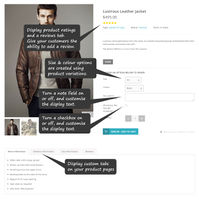Melbourne ecommerce theme - setting up Yotpo reviews
From Spiffy Stores Knowledge Base
Please note: From version 14 Yotpo reviews have been removed from this theme, and replaced with built-in reviews. This allows you to send out review after purchase emails automatically from your store, rather than use a third party.
Yotpo helps Spiffy store owners generate a ton of product reviews which we help you use to drive new traffic and sales through social, email and other channels. Yotpo is free and takes 5 minutes to install.
To activate Yotpo reviews, you'll need an account from Yotpo ( http://yotpo.com ). Once you have an account, you'll need to get your API key from Yotpo to enter into your store's Toolbox.
Contents
Activating Yotpo reviews
- Log in to your Yotpo Dashboard
- Hover over the person icon in the top right, and click "Settings".
- Scroll down to the bottom of the page and copy your API Key
- In your store's Toolbox, go to your theme editor, and open the section titled "Social media & reviews"
- Paste your API key into the field labelled API Key in your theme editor
- Tick "Enable Yotpo reviews on products?" and/or "Enable Yotpo ratings on collection pages?"
- Scroll down and click "Save settings"
Activating the Yotpo reviews tab
The Yotpo Reviews tab is not to be confused with the Reviews tab that appears on product pages.
Reviews Tab is a floating tab that you can display on all the pages of your site. When a visitor clicks the Reviews Tab, a box that displays all your reviews will appear in the middle of their screen. Reviews Tab is a great way to drive traffic to your product pages and increase engagement on your site. Reviews Tab is a very popular feature of Yotpo and used by over 80% of their users.
- Log in to your Yotpo Dashboard
- Go to the "Tools" section
- Open the "On-site" section
- Click on "Reviews Tab"
- Tick the "Reviews Tab enabled" box
- Select any other preferences you wish
- Scroll down and click "Save changes"
You DO NOT need to copy any of the code, as the code is already present in your store if you have activated Yotpo reviews already.
Setting Up Conversion Tracking
Yotpo helps you leverage your reviews to drive traffic to your store, and increase your sales. The Conversion Tracking code enables you to measure those gains. Following each successful checkout submission, Yotpo validates if the visit and sale was generated by Yotpo or self-served.
To activate Yotpo conversion tracking, copy the code below and paste it into the Preferences -> Checkout & Payment -> Additional Content & Scripts section of your store's Toolbox.
<script type="text/javascript">(function e(){var e=document.createElement("script");e.type="text/javascript",e.async=true,e.src="//staticw2.yotpo.com/{{ settings.yotpo_appkey }}/widget.js";var t=document.getElementsByTagName("script")[0];t.parentNode.insertBefore(e,t)})();</script>
<script>yotpoTrackConversionData = {source:"pixel_v2", platform:"spiffystores", orderId:"{{order_id}}", orderNumber:"{{order_number}}", orderName:"{{order_name|handleize}}", orderAmount:"{{subtotal_price|money_without_currency}}", orderCurrency:"{{shop.currency}}"}</script>
<noscript><img src="//api.yotpo.com/conversion_tracking.gif?app_key={{ settings.yotpo_appkey }}&source=pixel_v2&platform=spiffystores&noscript=1&order_id={{order_id}}&order_number={{order_number}}&order_name={{order_name|handleize}}&order_amount={{subtotal_price|money_without_currency}}&order_currency={{shop.currency}}" width="1" height="1"></noscript>
Yotpo FAQ
Q: What Yotpo features are available?
A: The Review widget, Star rating, Promoted products & Reviews Tab.
Q: Is "Mail after purchase" available?
A: Yes. We can add the code in to your store to support this. More information at Setting up Yotpo Mail After Purchase