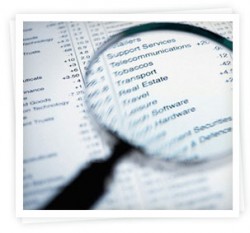 “Keywords” are the words and phrases people type into search engines to find the content they’re looking for. As this is how most people will arrive at your online store, you need to spend time choosing the ones that will get you the most relevant traffic. Then you need to use them on your website.
“Keywords” are the words and phrases people type into search engines to find the content they’re looking for. As this is how most people will arrive at your online store, you need to spend time choosing the ones that will get you the most relevant traffic. Then you need to use them on your website.
You may have a good idea of the phrases people use when looking for your products or services on the Internet, but it’s important to use some proper research to back up your hunches. And anyway, you can uncover some fresh ideas.
Here’s how to get started…
Take a moment to be your own potential customer.
Begin by making a list of the words and phrases that you would use to search for your products online. If you sell notebooks, good keywords might be “buy lined notebooks online”, “designer journals”, or even “stationery gifts”. The more specific and detailed your keyword terms are, especially if they include “buy”, the closer they are to the decision to purchase, so it’s a good idea to get into the results for this type of query.
Ask around to get other people’s input. Don’t just approach it from one perspective (yours), ask friends, colleagues or current customers what they would search for to find your products. You might be surprised at some of the answers!
If you use Google Analytics, check the traffic reports for your retail site to see which keywords were used to arrive at your web pages. Due to changes in the kind of information Google will show you over the last year of two, you can only see search queries if you have an AdWords account running.
Check out your competitors’ websites to discover what keywords they are using. There are a couple of ways to do this.
In Google, type your keyword phrase in “quotes” followed by site: and the website you want to search, eg: “designer journals” site:www.thecitynotebookstore.com. You will get a list of the pages where those words appear. Interesting, huh!
You can also find keyword clues in the source code of your competitors’ store. Access the source code by right-clicking on their web page and choosing “view page source”. Don’t worry you can’t break anything like this. If you look at the top section of source code for “meta” data, you may see the keywords and description tags containing the keywords they are targeting on that page.
Once you have done all the above, you should have a good list that contains overall keywords for your online store, and ones specific to certain products and pages of your site.
Now head over to Google’s AdWords Keyword Planner for some search insights (you’ll need to sign up for an AdWords account to get into it). This is a good way to help you narrow down the right keywords for your business. Plug in your keyword ideas or your website details, and it will give you an estimate of the volume of traffic you’d get for each term and offer you alternative keyword choices.
Pick keyword phrases instead of just one keyword as there will be less competition for them and there will be more relevance to your content. The best keyword combinations are those with high traffic but low competition.
Now you’re almost finished!
Use the insights you get from your keyword research to finalise the list of keyword terms for your online business. Don’t go mad – one or two per web page is enough.
These should then be applied to your website copy, page titles, product descriptions, product tags and image file names as relevant.
My next post will look at how you apply these keywords to encourage more traffic from search results to your Spiffy Store plus a bunch of other search engine friendly tricks!