 Having a free Facebook Page for your store is a great start to growing your online community, but it doesn’t guarantee that everything you post will get in front of everyone that likes and follows you.
Having a free Facebook Page for your store is a great start to growing your online community, but it doesn’t guarantee that everything you post will get in front of everyone that likes and follows you.
If you want to reach more people on Facebook, you can back up the free activity you’re enjoying on your Page with paid Facebook ads.
These ads are charged on an impression basis, not per click like Google AdWords, so you’ll pay every time your ad appears to someone. Your message can be super-targeted though, so you only be reaching the kind of people you really want.
Get your strategy worked out before you begin
Before you leap into creating ads, you’ll need a campaign strategy. Answer these key questions to focus your campaign and help you get better results.
Why are you creating this campaign? Are you after more likes on your Page? More sales on your website? Be sure of your goal as it’ll shape the whole campaign. Boosting sales on your website can be a good objective for online retailers.
What are you going to promote? Based on your campaign goals, choose what you’re going to promote. Is it a specific product or category of products, or a will it be a post, your latest offer, or an event?
Who do you want to see your ads? Facebook ads can be ultra-targeted, so decide on the characteristics of the person you want exposed to your ad. What type of people do you think would respond best?
When are you going to advertise, and for how long?
Once you’ve worked out your campaign strategy, you can get to work on your ads!
The three types of ads available to you
Facebook currently has three different ad formats. The images are from Facebook’s handy ads guide.
- Post ads for the desktop news feed

This large ad appears as a post in someone’s newsfeed as viewed on a desktop or laptop.
It’s particularly good for encouraging comments or actions on your posts as readers can interact with them just like regular posts from their connections. You can use it, for example, to push a post you’ve already made to a bigger audience.
- Post ad for the mobile news feed
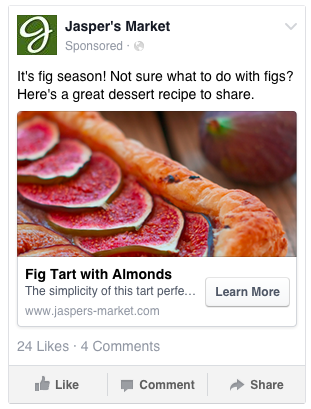
These post ads are built specifically for use with mobile-optimised sites. Only use this if your site has a responsive theme.
- Right column ads
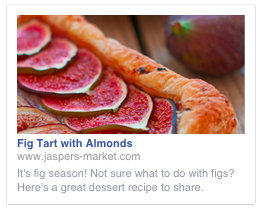
These ads appear in the right hand column of a Facebook newsfeed.
Ready to start making ads?
Just one more thing. Make sure you understand Facebook’s advertising rules before you start. Once you’ve read them, hop over to their site to create your ad.
>> Choose an objective for your campaign
You’ll need to choose a campaign objective as the first step in creating a Facebook ad (see, that bit about strategy above has come in handy already!)
Once you do that, the ad tool will prompt you what to do next as you go through the ad creation process.
>> Create your ad
Specific details to create the ad layouts can be found here.
You’ll need upload at least one high quality image for your ad (the recommended image size for most ads is 1200 x 627 pixels) and come up with a headline, text, landing page address and call to action button if applicable to that ad type.
When you write your ad copy, keep your headline under 25 characters and your ad text under 90 characters. This will help it display better. Focus on just one thing as you write and try to show the reader the benefit they’ll get from whatever you’re promoting.
If you’re advertising a product, don’t make your homepage the landing page. Point people to the specific product page so they can buy the item straight away and not have to look for it.
As you create your ad, remember you’re advertising on a social media network. Make your ads friendly, likeable and interesting. You’ll be able to preview the ad in each of the formats when you’re done to make sure it looks good and reads well.
>> Select your target audience
Because Facebook holds detailed information about its users, you can target your ad very tightly. This saves paying to advertise to people you’re not interested in reaching. Location, age, gender, relationship status and even interests are all options available.
As you make your selections, Facebook will indicate the number of people who fit that criteria and could see your ad. The number of those you actually get in front of will be limited by your budget.
>> Define your ad budget and schedule
You can set a budget to be spent per day, or over a specific timeframe, and schedule your ads to run continuously or within a set timeframe. Don’t forget to set an account spend limit to ensure your ads stop running once you’ve spent this amount.
Once your ads have been approved and your billing information is recorded, you’re good to go!
Finally, monitor your ad
Every time your ad shows, you’ll be charged a fee, so keep checking your campaign performance in the ads manager.
If you’re not seeing the results you want, try testing out other versions of ad content. Changing the image, text and landing page may get you better results.