We’re delighted to announce the release of a new theme for Spiffy Stores. We love it, and we’re sure you will too!
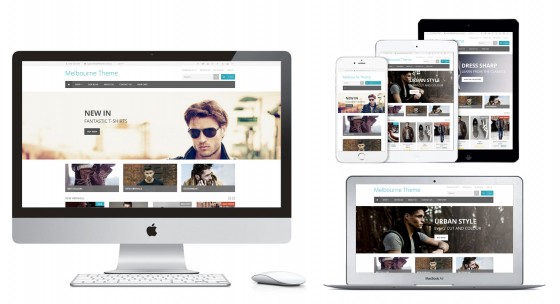
Melbourne, our most feature-rich theme yet, is a fully responsive theme, that will automatically adapt to the screen size it’s viewed on, whether that’s a smart phone, a tablet or a laptop. In fact, it will always look its best on any screen width from 320 pixels to over 2500.
And we’ve included loads of customisable features such as…
- 4 levels of drop-down menus so you can make really specific product categories
- Full width home page slideshow, with 3 different transitions, captions and links, so you can tailor each one to a different message
- Customisable product pages with custom product fields, dynamic image zoom and related product up-sells
- Integration with Yotpo to provide product reviews
- Featured collections on your home page with full support for collection images
- Featured collection pages with support for collection images, so you can show off your different product categories on one page.
- Featured links on your home page allowing you to link deep into featured collections and products
- Social media integration to grow your audience on your Facebook, Google +, Twitter, Pinterest, Instagram, Flickr, YouTube and LinkedIn pages
- Customisable Instagram Feed to show off a gallery of your product images
- Image gallery support to show off your products and great photography
- Customisable Parallax banners on your home page, collection pages and product pages
- Newsletter integration with MailChimp, Campaign Monitor or Mad Mimi so you can sign up visitors to your email list through a simple form
- Newsletter subscribe popup. A proven method to increase your subscribers
- Built-in customer wishlist page
- Built-in icons for payment methods like PayPal, Visa, MasterCard, AMEX, and Bank Deposit
- Matching checkout styles with your logo and colours
- Currency conversion allowing overseas customers to view product prices in their native currency
Why not take a look around the Melbourne theme demo store. While you’re there, try resizing your window. You’ll see the seamless and dynamic resize in action!
If you want to apply the Melbourne theme to your store, just navigate to the Design & Assets > Theme gallery section of your Toolbox and update your templates with one click. Don’t forget to save your current theme by downloading it first so you can restore it later if you’d prefer to use it instead.
Instructions on how to make changes to the Melbourne theme to get it to suit you perfectly, can be found in the Melbourne theme guide in our Knowledge Base.