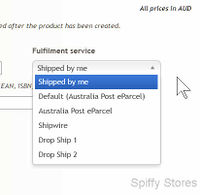Shipping Products using a fulfilment service
From Spiffy Stores Knowledge Base
You can choose a fulfilment service for each product variation in your store. This fulfilment service is used when you select the order item for shipping.
Intially, product variations are set to use the fulfilment service Shipped by me (manual).
Selecting a Fulfilment Service
You specify the fulfilment service when you create a new product, either through the Toolbox, or when you import products using an uploaded CSV file.
You can also update the fulfilment service when editing a product variation, under the Shipping section.
You will be presented with a number of options, including all the fulfilment services that you have activated.
The first option is always Shipped by me. This means that you are responsible for packing and shipping the item yourself, and you can choose whatever shipping method you like. When you use a CSV file to export or import a product, this option is specified as manual.
The second option will be Default if you have activated a fulfilment service and selected it to be the default fulfilment service for your store.
If you choose Default as the fulfilment service for the variation, then the fulfilment service that has been configured as the default service will be used. If there isn't a default fulfilment service, then the variation will be processed as if Shipped by me had been selected.
This option is useful as it means that you can change your main fulfilment service at any time, without needing to update all you store's variations.
Finally, if you need to configure a variation to use a specific fulfilment service, then you can choose an option from one of the remaining options in the list.
Please note that, in order to make the use of a default fulfilment service easier, all variations that are configured as using Shipped by me fulfilment will be converted to Default fulfilment the first time that a default fulfilment service is activated. This is done only once.