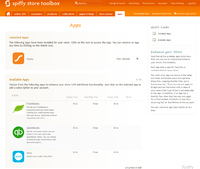Difference between revisions of "Using Apps"
From Spiffy Stores Knowledge Base
m |
|||
| Line 24: | Line 24: | ||
== Installing or Using an App == | == Installing or Using an App == | ||
| + | |||
| + | You can access your installed Apps or install new Apps from the '''apps''' tab in your main toolbar. | ||
| + | |||
| + | === Install a new App === | ||
<gallery heights="200px" widths="200px" class="right"> | <gallery heights="200px" widths="200px" class="right"> | ||
File:Install_App1.png|Install an App | File:Install_App1.png|Install an App | ||
</gallery> | </gallery> | ||
| − | |||
| − | |||
| − | |||
| − | |||
At the top of the '''Apps''' page you can see a list of all the Apps already installed in your store. | At the top of the '''Apps''' page you can see a list of all the Apps already installed in your store. | ||
Revision as of 13:52, 30 January 2017
Apps are a great way to extend the functionality of your Spiffy Store by adding new and improved features to the base software, or by integrating with a wide range of external services that provide Accounting, Shipping, Delivery, Inventory Management and other services.
Spiffy Stores includes a great range of options for your store right out of the box, but as the range of new and exciting options open up from an increasing range of service providers, there is an increasing need to be able to build your own customized Spiffy Store, where you can choose exactly which services you want to be able to integrate with your store.
The range of Apps that are available will grow with time, and we aim to provide these integrations at no extra cost, so that the total cost of running your Spiffy Store remains as low as possible.
Of course, from time to time, it may be necessary to add a small additional cost for the use of specific Apps, especially where the use of the App incurs an additional service charge for its use.
We have Apps available in the following categories:
Accounting
Accounting is a necessary, if somewhat tedious, task that every business must undertake. You need to keep an accurate track of all your sales, expenses, profits and taxes and this can be an overwhelming task for anyone.
Fortunately, there are a number of great accounting software services that you can use, and Spiffy Stores integrates with many of them.
When you add an Accounting App to your store, your life will become just a little bit easier as the App will automatically export your orders into your accounting system every night, saving you the headache of doing this manually every day. As your store grows and the number of orders that you need to process increases, you'll really appreciate the time and money that your Spiffy Store Accounting App is saving you.
At tax-time, you'll appreciate the time you'll save by having accurate information available at your finger tips.
Best of all, all Spiffy Stores Accouting Apps are free, and there are no additional charges or hidden costs that you need to pay for your Spiffy Store in order to use one of our Accouting Apps.
We support all of the major accounting services, such as QuickBooks, Xero and Saasu.
Installing or Using an App
You can access your installed Apps or install new Apps from the apps tab in your main toolbar.
Install a new App
At the top of the Apps page you can see a list of all the Apps already installed in your store.
Underneath that, you'll find a list of Apps that you don't have installed. From this list, find a new App that you want to use. The listing entry notes if any additional fees are payable to install the App.
Click on the App that you want to install, and you'll see a popup dialog letting you know what charges are applicable, if any. If the App is free, then you'll also get a popup dialog to let you know that no charges are applicable. Click on Confirm Installation once you're happy to proceed.