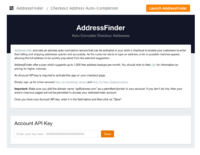Difference between revisions of "AddressFinder App Configuration"
From Spiffy Stores Knowledge Base
(Created page with "AddressFinder ([https://addressfinder.nz https://addressfinder.nz]) provides an address auto-completion service that can be activated in your store's checkout to enable your c...") |
|||
| Line 7: | Line 7: | ||
The Spiffy Stores app provides the following features: | The Spiffy Stores app provides the following features: | ||
| − | + | * Autocomplete billing and shipping address in checkout page | |
| − | + | * Autocomplete address in your customer account pages | |
| − | + | * Support for both New Zealand and Australian stores | |
| − | + | * This app requires ZERO programming ability | |
==Installing the App== | ==Installing the App== | ||
Revision as of 15:45, 10 May 2017
AddressFinder (https://addressfinder.nz) provides an address auto-completion service that can be activated in your store's checkout to enable your customers to enter their billing and shipping addresses quickly and accurately. As the customer starts to type an address, a list of possible matches appear, allowing the full address to be quickly populated from the selected suggestion.
AddressFinder is a New Zealand-owned company that have developed a simple, elegant feature which should help increase conversion rates in your store. With AddressFinder behind your checkout, your users enjoy the speed of a fast checkout, and your business enjoys the accuracy.
AddressFinder offer a plan which supports up to 1,000 free address lookups per month. You should refer to their site for information on pricing for higher volumes.
The Spiffy Stores app provides the following features:
- Autocomplete billing and shipping address in checkout page
- Autocomplete address in your customer account pages
- Support for both New Zealand and Australian stores
- This app requires ZERO programming ability
Installing the App
You can access your installed Apps or install new Apps from the apps tab in your main toolbar.
Logging On
When you log in for the first time, you will need to to authorise your store to connect to AddressFinder.
Configuration
Configuration is simple. You simply enter the Account API Key from AddressFinder and click Save.