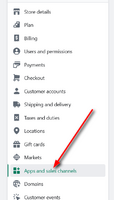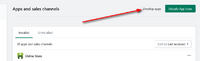Difference between revisions of "Importing a Shopify store"
From Spiffy Stores Knowledge Base
(Created page with "From the Home screen on your PayPal account, find the PayPal Checkout quick link. Alternatively, it's available from the '''Pay & get paid''' menu, under the '''Accept payment...") |
m |
||
| Line 1: | Line 1: | ||
| − | + | When you decide to migrate your store to Spiffy Stores, we understand that you're keen to preserve us much as possible from your old Shopify store, and to make the migration as painless as possible. | |
| + | |||
| + | In order to achieve a painless migration, Spiffy Stores supports the import of Shopify Product export CSV files directly. There's no need to convert or edit the exported data. We support all of the Shopify data right out of the box. | ||
| + | |||
| + | However, in some cases, the CSV export file that Shopify provides doesn't really include as much information as you'd like. For example, they do not provide enough information to allow product collections to be re-created. | ||
| + | |||
| + | In order to provide a more comprehensive migration, we are offering a custom-built migration process that will re-build your Shopify store as fully as possible in your new Spiffy Store site. This option does require a little bit of setup at the Shopify end in order for us to access your store data. Once the setup process has been completed, we'll be able to process your data for you, and use it to build your new Spiffy Store. | ||
| + | |||
| + | At the moment, this option is provided for Shopify stores upon request. Just let us know what the Access Token is for your store, and we'll do the migration for you. | ||
| + | |||
| + | There is no charge for this service. | ||
| + | |||
<gallery heights="200px" widths="200px" class="right"> | <gallery heights="200px" widths="200px" class="right"> | ||
| − | File: | + | File:Shopify Import 1.png|Access Shopify Settings |
</gallery> | </gallery> | ||
* 1. Click on the PayPal Checkout button or menu link. | * 1. Click on the PayPal Checkout button or menu link. | ||
<br style="clear:both"> | <br style="clear:both"> | ||
<gallery heights="200px" widths="200px" class="right"> | <gallery heights="200px" widths="200px" class="right"> | ||
| − | File: | + | File:Shopify Import 2.png|PayPal Checkout Get Started |
</gallery> | </gallery> | ||
* 2. You'll be directed to an information page about PayPal Checkout. Once you're ready to continue, click the '''Get Started''' button. | * 2. You'll be directed to an information page about PayPal Checkout. Once you're ready to continue, click the '''Get Started''' button. | ||
<br style="clear:both"> | <br style="clear:both"> | ||
<gallery heights="200px" widths="200px" class="right"> | <gallery heights="200px" widths="200px" class="right"> | ||
| − | File: | + | File:Shopify Import 3.png|Choose Custom-Built Site |
| − | |||
| − | |||
| − | |||
</gallery> | </gallery> | ||
Revision as of 11:02, 3 July 2023
When you decide to migrate your store to Spiffy Stores, we understand that you're keen to preserve us much as possible from your old Shopify store, and to make the migration as painless as possible.
In order to achieve a painless migration, Spiffy Stores supports the import of Shopify Product export CSV files directly. There's no need to convert or edit the exported data. We support all of the Shopify data right out of the box.
However, in some cases, the CSV export file that Shopify provides doesn't really include as much information as you'd like. For example, they do not provide enough information to allow product collections to be re-created.
In order to provide a more comprehensive migration, we are offering a custom-built migration process that will re-build your Shopify store as fully as possible in your new Spiffy Store site. This option does require a little bit of setup at the Shopify end in order for us to access your store data. Once the setup process has been completed, we'll be able to process your data for you, and use it to build your new Spiffy Store.
At the moment, this option is provided for Shopify stores upon request. Just let us know what the Access Token is for your store, and we'll do the migration for you.
There is no charge for this service.
- 1. Click on the PayPal Checkout button or menu link.
- 2. You'll be directed to an information page about PayPal Checkout. Once you're ready to continue, click the Get Started button.