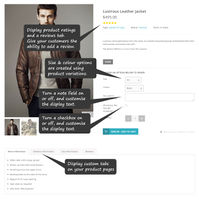Difference between revisions of "Melbourne ecommerce theme - Product page options"
From Spiffy Stores Knowledge Base
| Line 2: | Line 2: | ||
File:Melbourne-theme-product-options-display.jpg|Product page options | File:Melbourne-theme-product-options-display.jpg|Product page options | ||
</gallery> | </gallery> | ||
| + | The product page consists of many options that can can be enabled or disabled. Please refer to the links below for more information. The image to the right shows where each of the items below is displayed on your product pages. | ||
| + | |||
| + | * Display product type | ||
| + | * Display product vendor | ||
| + | * Display product availability | ||
| + | * Toggle display of the quantity field | ||
| + | * Toggle display of a note field, and edit the text displayed | ||
| + | * Toggle display of a checkbox, and edit the text displayed | ||
| + | * Enable the wishlist feature | ||
| + | * Enable social media sharing such as Facebook, Google +, Twitter and Pinterest buttons | ||
| + | * Display extra content in tabs. | ||
| + | * Enable product reviews | ||
| + | * Toggle display of product tags | ||
| + | * Toggle display of related products, and edit the text displayed | ||
| + | |||
<br> | <br> | ||
| + | <gallery heights="200px" widths="200px" class="right"> | ||
| + | File:Melbourne-theme-product-options.png|Product page options | ||
| + | </gallery> | ||
| + | |||
| + | <br> | ||
<br> | <br> | ||
[[The Melbourne ecommerce theme guide|« The Melbourne theme guide]] | [[The Melbourne ecommerce theme guide|« The Melbourne theme guide]] | ||
Revision as of 12:17, 17 April 2015
The product page consists of many options that can can be enabled or disabled. Please refer to the links below for more information. The image to the right shows where each of the items below is displayed on your product pages.
- Display product type
- Display product vendor
- Display product availability
- Toggle display of the quantity field
- Toggle display of a note field, and edit the text displayed
- Toggle display of a checkbox, and edit the text displayed
- Enable the wishlist feature
- Enable social media sharing such as Facebook, Google +, Twitter and Pinterest buttons
- Display extra content in tabs.
- Enable product reviews
- Toggle display of product tags
- Toggle display of related products, and edit the text displayed